INTRODUCTION OF COMPUTER
INTRODUCTION OF COMPUTER

What is computer?
A computer is a machine that can be programmed to accept data (input), process it into useful information (output), and store it away (in a secondary storage device) for safekeeping or later reuse.The processing of input to output is directed by the software but performed by the hardware.
A computer system has three main components: hardware, software, and people. The equipment associated with a computer system is called hardware. Software is a set of instructions that tells the hardware what to do. People, however, are the most important component of a computer system - people use the power of the computer for some purpose. In fact, this course will show you that the computer can be a tool for just about anyone from a business person, to an artist, to a housekeeper, to a student - an incredibly powerful and flexible tool.
Software is actually a computer program. To be more specific, a program is a set of step-by-step instructions that directs the computer to do the tasks you want it to do and to produce the results you want. A computer programmer is a person who writes programs. Most of us do not write programs, we use programs written by someone else. This means we are users - people who purchase and use computer software.
To function, a computer system requires four main aspects of data handling: input, processing, output, and storage. The hardware responsible for these four areas operates as follows:
- Input devices accept data in a form that the computer can use; they then send the data to the processing unit.
- The processor, more formally known as the central processing unit (CPU), has the electronic circuitry that manipulates input data into the information people want. The central processing unit executes computer instructions that are specified in the program.
- Output devices show people the processed data-information in a form that they can use.
- Storage usually means secondary storage. Secondary storage consists of devices, such as diskettes, which can store data and programs outside the computer itself. These devices supplement the computer's memory, which, as we will see, can hold data and programs only temporarily.
Classification of Computers
Computers come in sizes from tiny to monstrous, in both appearance and power. The size of a computer that a person or an organization needs depends on the computing requirements. Clearly, the National Weather Service, keeping watch on the weather fronts of many continents, has requirements different from those of a car dealer's service department that is trying to keep track of its parts inventory. And the requirements of both of them are different from the needs of a salesperson using a small laptop computer to record client orders on a sales trip.
1. Supercomputers

The mightiest computers-and, of course, the most expensive-are known as supercomputers . Supercomputers process billions of instructions per second. Most people do not have a direct need for the speed and power of a supercomputer. In fact, for many years supercomputer customers were an exclusive group: agencies of the federal government. The federal government uses supercomputers for tasks that require mammoth data manipulation, such as worldwide weather forecasting and weapons research. But now supercomputers are moving toward the mainstream, for activities as varied as stock analysis, automobile design, special effects for movies, and even sophisticated artworks .
2. Mainframes

In the jargon of the computer trade, large computers are called mainframes. Mainframes are capable of processing data at very high speeds-millions of instructions per second-and have access to billions of characters of data. The price of these large systems can vary from several hundred thousand to many millions of dollars. With that kind of price tag, you will not buy a mainframe for just any purpose. Their principal use is for processing vast amounts of data quickly, so some of the obvious customers are banks, insurance companies, and manufacturers. But this list is not all-inclusive; other types of customers are large mail-order houses, airlines with sophisticated reservation systems, government accounting services, aerospace companies doing complex aircraft design, and the like.
In the 1960s and 1970s mainframes dominated the computer landscape. The 80s and early 90s had many people predicting that, with the advent of very powerful and affordable personal computers, that mainframes would become extinct like the huge dinosaurs in nature's progression. However, with the incredible explosion of the Internet in the mid 90s, mainframes may have been reborn. The current World Wide Web is based on the client/server paradigm, where servers on the Internet, like LL Bean's Web Server, provide services, like online shopping, to millions of people using personal computers as clients. The capacity required of these servers may be what saves the mainframe!
3. Personal Computers

Personal computers are often called PCs. They range in price from a few hundred dollars to a few thousand dollars while providing more computing power than mainframes of the 1970s that filled entire rooms. A PC usually comes with a tower that holds the main circuit boards and disk drives of the computer, and a collection of peripherals, such as a keyboard, mouse, and monitor.
In the new millennium there are two main kinds of PCs: the Apple Macintosh line, and "all of the others". The term "PC" or "IBM" refers to "all of the others", which is a historical artifact back to the days when IBM and Apple were the two main competitors in the market and IBM called its machine a "personal computer". So, although a Macintosh is a personal computer, the term "PC" often means a machine other than a Macintosh.
Macintoshes and PCs, in general, can not run software that was made for the other, without some special technology added to them. They run on different microprocessors. A PC is based on a microprocessor originally made by the Intel company (such as Intel's Pentium, although other companies such as AMD now make "Pentium clones" that can run PC software.). Macintoshes use a PowerPC processor, or on older Macintoshes a processor made by Motorola. Also, the operating system software that runs the two kinds of computers is different. PCs usually use an Operating System made by Microsoft, like Windows98 or Windows2000. Macintoshes use a different operating system, called MacOS, made by Apple. There are efforts to make the two kinds of computers compatible. As Apple continues to lose its share of the market, Apple has the incentive to either join the rest or disappear.
4. Notebook Computers

A computer that fits in a briefcase? A computer that weighs less than a newborn baby? A computer you do not have to plug in? A computer to use on your lap on an airplane? Yes, to all these questions. Notebook computers, also known as Laptop computers, are wonderfully portable and functional, and popular with travelers who need a computer that can go with them. Most notebooks accept diskettes or network connections, so it is easy to move data from one computer to another. Notebooks are not as inexpensive as their size might suggest; many carry a price tag equivalent to a full-size personal computer for business. They typically have almost as much computer capacity in terms of speed and storage. They do not offer the full expandability for supporting peripherals as a personal computer. For instance a MIDI computer music keyboard may not be adaptable to a notebook computer. However, more and more peripherals are providing connectivity to laptops through a technology called PCMCIA which allows peripherals to be plugged into notebook computers through credit card sized cards that easily slip into the side of a notebook computer. Normal sized PCs are still more powerful, flexible, and cheaper, but notebooks are becoming more competitive every day.
5. Getting Smaller Still
Using a pen-like stylus, pen-based computers accept handwritten input directly on a screen. Users of the handheld pen-based computers, also called personal digital assistants (PDA), like the Palm, enjoy having applications such as calendars, address books, and games readily available. Recent PDA's offer Internet access, email, and cellular telephoning
.
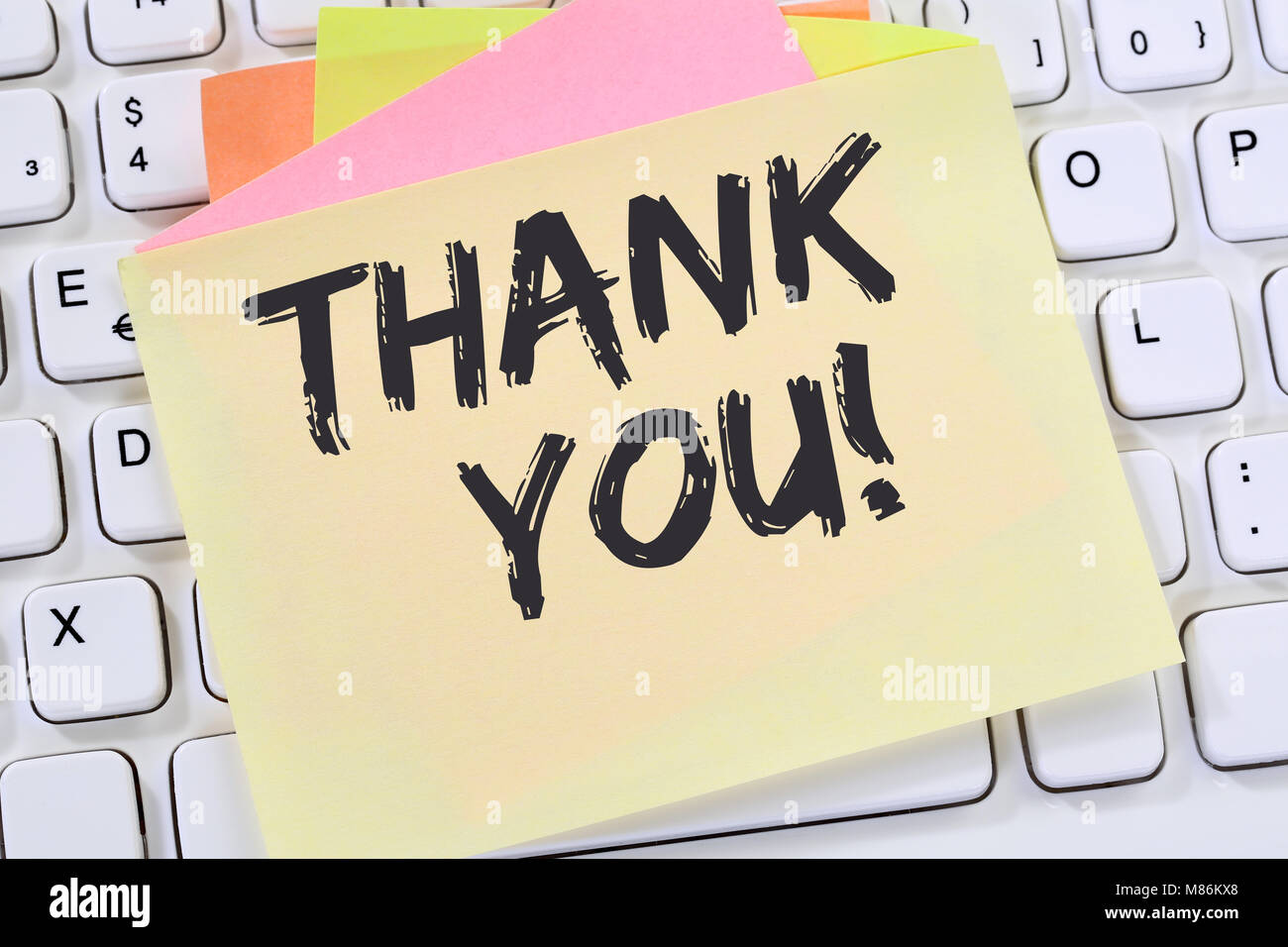
Comments
Post a Comment